App Information
What does Compatible Version(s) mean? Will this app be supported in a more recently released Appian platform version than the version listed?
Compatible Version(s) are the version(s) of the Appian platform on which the author has verified they’ve tested an app or plug-in with when submitting to the AppMarket. With a new platform version released four times per year, Appian strives to make backwards compatibility a breeze. In general, plug-ins should work in all Appian versions newer than the minimum version listed. Remember that free, downloadable apps are provided as-is and on a use-at-your-own-risk basis, and their functionality is not guaranteed by Appian.
How does the Industry filter align with the types?
The Industry filter and categorization on an app primarily applies to Line of Business applications (Solutions). The vast majority of Technical Apps will be applicable to All Industries, unless otherwise stated.
What does the Author - “Community Contributor” mean?
These are apps that have been submitted by a member of the Appian Community. They are not necessarily affiliated with the company the individual works for at the time of submission.
What about pricing?
Apps are classified as either Free* or Paid. Many of the apps on the AppMarket are free to use with a licensed product and are available to download for Appian customers and partners.
The cost of apps designated as Paid varies depending on the app and the author. More information on the cost model for these apps can be obtained from the author by making a Schedule Demo request. The AppMarket team will connect you with the author for follow-up.
How are Free Apps supported?
Free, downloadable apps are Community-supported and should be tested thoroughly. Free, downloadable apps are provided as-is and on a use-at-your-own-risk basis, and their functionality is not guaranteed by Appian. The content is free to use with a licensed product, but it is made available as-is. Customers are responsible for validating and testing plug-ins before deployment in production, as well as validating plug-in functionality in their applications before upgrading to new versions of Appian Software.
To request an enhancement or report a bug for a Free, downloadable app, please use the Feedback buttons on the AppMarket listing. The AppMarket team will connect with the author and provide your feedback - please be as specific as possible to get the best results
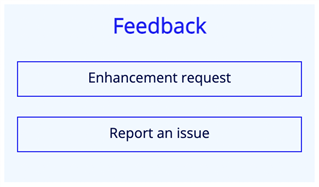
Free apps designated with Cost = Free - Appian Supported are supported by Appian. Questions, issues, and enhancement requests related to its use should be directed to Appian Technical Support.
How does liking and rating work?
You can like an app and in some cases rate an app too. Like and rate access will be based on your Community user type and the type of app
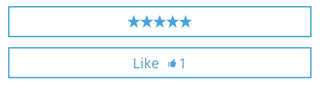
- To Like an app, click on the Like button. You can then click Unlike to undo your like at any time.
- If you are able to Rate an app, on the App details page you’ll see a 5-star rating control box that allows you to select a number of stars. Hover over the stars to select the number of stars you would like to provide to the app and click to confirm. The rating box will display an updated average rating based on the rating you just provided. You can change your rating at any time.